As mentioned in a previous post, I've been using Oracle BPM in one of my major projects. It makes use of the WorkSpace component to form the user interface, and it offers a long list of ways to customise the WorkSpace to suit your corporate 'look and feel'.
So if you want to try changing your application title so that it doesn't say 'BEA AquaLogic BPM WorkSpace' or 'Oracle BPM WorkSpace', the recommendation is to follow this method:
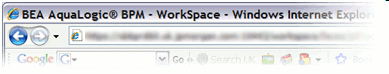
1. Create a backup, then edit BEA_HOME/albpm6.0/enterprise/webapps/workspace/WEB-INF/workspace.properties
2. To enable the custom properties file, add the key-value pair to workspace.properties (I added it just underneath the # WorkSpace Settings label):
# Custom settings
fuego.workspace.customMessageBundle=workspaceCustom
3. Add the key and value: APPLICATION_TITLE=%(yourcompany) - %(yourAppName)
4. Restart the WorkSpace to see if the change has had the desired effect.
This didn't work for me. I listed the method above because you should try this first to see if it works in your deployment.
For me, the answer was in the core java jars which make up the Fuego components. So to change the application title, make a backup of Glossary.properties in fuego.core.jar, then edit it to change the company name and other attributes.
Once you restart the WorkSpace you should be cookin' with gas, so to speak.
So if you want to try changing your application title so that it doesn't say 'BEA AquaLogic BPM WorkSpace' or 'Oracle BPM WorkSpace', the recommendation is to follow this method:
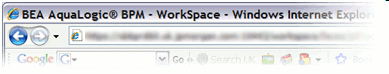
1. Create a backup, then edit BEA_HOME/albpm6.0/enterprise/webapps/workspace/WEB-INF/workspace.properties
2. To enable the custom properties file, add the key-value pair to workspace.properties (I added it just underneath the # WorkSpace Settings label):
# Custom settings
fuego.workspace.customMessageBundle=workspaceCustom
3. Add the key and value: APPLICATION_TITLE=%(yourcompany) - %(yourAppName)
4. Restart the WorkSpace to see if the change has had the desired effect.
This didn't work for me. I listed the method above because you should try this first to see if it works in your deployment.
For me, the answer was in the core java jars which make up the Fuego components. So to change the application title, make a backup of Glossary.properties in fuego.core.jar, then edit it to change the company name and other attributes.
Once you restart the WorkSpace you should be cookin' with gas, so to speak.

No comments:
Post a Comment