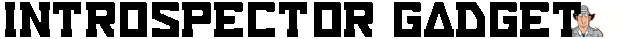I have regular debates with the people I work with on the topic of 'Apple vs Google'. It's getting a bit old now, and usually involves those with Android phones accusing me of being an Apple obsessive with more money than sense.
I wish that were true.
I used to have a very firm anti-Apple viewpoint, until I bought some of their products. Since then I have to admit I've had a very good experience when compared to Windows PCs and the various types of mobile phones I'd had before (aside from some battery issues with the iPhone 5). Normally, when I use an Apple product for the first time, it just works right away and does exactly what it's supposed to do.
In fact, one of the best purchases I ever made was the late 2008 MacBook I'm writing this on for £200 from a guy in my work - ever since I switched it on it has run quickly, sweetly and for a very long time on the almost six year old battery (the key to its great performance is no doubt the solid state disk that was installed when I bought it).
When I was in New York for work a few months ago I bought an Apple TV for the living room so I could use it for Spotify, mirroring my phone to show photos on the big screen, and for Netflix. It was the equivalent of about £65, and I feel it was worth every penny. Yes, it's very locked down, yes it has a limited range of apps, but despite its limitations it has worked really well for me in all the ways I'd wanted it to.
I wanted to buy a device with similar functionality for the bedroom TV, but didn't have the cash to buy another Apple TV (and I had nowhere to put it anyway since the telly in question is wall mounted).
Thinking that the Google Chromecast was going to be a safe bet for a much cheaper £20, and attracted by the fact it plugs into an HDMI port on your TV, I ordered one from Amazon.
I wish I hadn't bothered.
Although it came in nice packaging and the instructions were clear and easy to follow when setting it up, I cannot get the Chromecast to work at all.
I connected it to my Wi-Fi network, went through all the steps to set it up, installed the Chromecast app on my iPhone and tried using Netflix and YouTube to cast videos to the device. Every time I do it, Netflix says "we're having trouble playing this title right now" and YouTube complains of an error in playing the selected title.
Even after a complete factory reset in case I'd done something wrong, it still doesn't work. So as of right now, it was a waste of £20. It's not much money in the grand scheme of things, but it has certainly added weight to my argument that generally says you get what you pay for.
I'm not going to give up on it yet, but I'm yet to find anything that has helped.
Update: It turns out that the culprit is actually the Smart Setup 'feature' of the BT Home Hub I use with my broadband - disabling that fixed the issue. So, Google not to blame!
Using apps to record the output of agile sessions
As a Scrum Master, one of the benefits I find in using agile to manage software development projects is that people can get away
from the desks and screens to use physical boards, marker pens and post-it
notes when drawing up a technical problem or running ABCs, retrospectives etc.
The problem is, how do you capture the output? Unless you do that, there’s
little point to having spent the time in the meeting.
Evernote
does something similar and is available on Android and iOS, except that it
also has the ability to recognise the text that was written – which could be
even more useful. The drawback to Evernote’s implementation is that it seems to
capture only one post-it note at a time…
Some will photograph the wall or
chart and email themselves the pictures, while others will manually
write down the follow up points or write the contents of the post-it notes into
a wiki page.
With this in mind, recently I noticed there was a Post-It
Plus app on the iOS
App Store that allows you to take a photo of the wall and it will digitise
the post-its for you. We used it in a recent release retrospective and it
allowed us to capture the output in various formats.
After our next retrospective I’m going to try both apps
again and see which is more useful.
I thought I’d pass this on in case anyone has experiences of
these apps or would like to try them for themselves.
Day One: iCloud sync fail
I love using Day One, the journal application.
It's probably my favourite of all apps, since I'm a sentimental fool and I like to be able to look back over a period of time and be reminded of where I was and what was happening. The user interface on the iPhone, iPad and OS X apps is a joy to use.
Since I use it to write little journal entries on various Apple devices, I like how it's designed to sync across them all seamlessly and instantly. That was working fine for a couple of years, but recently it just stopped.
Dead.
I like to think I'm relatively good with technology, having worked in the industry for nearly a decade. But I couldn't figure out why my iPhone wouldn't upload my latest entries and why when I open Day One on Mac, it wouldn't sync either.
Turns out the problem is iCloud. There's a known issue that stops iCloud sync working for the journal entries, and for most people its unrecoverable.
So bad is the issue that I was surprised to find the developers themselves encourage their users to switch to using DropBox to synchronise journal entries instead of iCloud.
I use Google Drive, for most cloud storage, but that isn't supported with Day One.
I wouldn't normally switch to a new service just for one small purpose like that, but fortunately it turned out I'd signed up for DropBox a few years ago so I already had an account. I downloaded the OS X app, installed it and Day One takes you through the process in a nice user-friendly way on each device to get everything talking again.
It worked nicely.
So, mainly I recommend Day One. It's an amazing app in itself, with excellent developer support. But if you use it already, I would suggest that you should consider switching to DropBox - even if you haven't seen the iCloud sync issue yet.
It's probably my favourite of all apps, since I'm a sentimental fool and I like to be able to look back over a period of time and be reminded of where I was and what was happening. The user interface on the iPhone, iPad and OS X apps is a joy to use.
Since I use it to write little journal entries on various Apple devices, I like how it's designed to sync across them all seamlessly and instantly. That was working fine for a couple of years, but recently it just stopped.
Dead.
I like to think I'm relatively good with technology, having worked in the industry for nearly a decade. But I couldn't figure out why my iPhone wouldn't upload my latest entries and why when I open Day One on Mac, it wouldn't sync either.
Turns out the problem is iCloud. There's a known issue that stops iCloud sync working for the journal entries, and for most people its unrecoverable.
So bad is the issue that I was surprised to find the developers themselves encourage their users to switch to using DropBox to synchronise journal entries instead of iCloud.
I use Google Drive, for most cloud storage, but that isn't supported with Day One.
I wouldn't normally switch to a new service just for one small purpose like that, but fortunately it turned out I'd signed up for DropBox a few years ago so I already had an account. I downloaded the OS X app, installed it and Day One takes you through the process in a nice user-friendly way on each device to get everything talking again.
It worked nicely.
So, mainly I recommend Day One. It's an amazing app in itself, with excellent developer support. But if you use it already, I would suggest that you should consider switching to DropBox - even if you haven't seen the iCloud sync issue yet.
Subscribe to:
Posts (Atom)